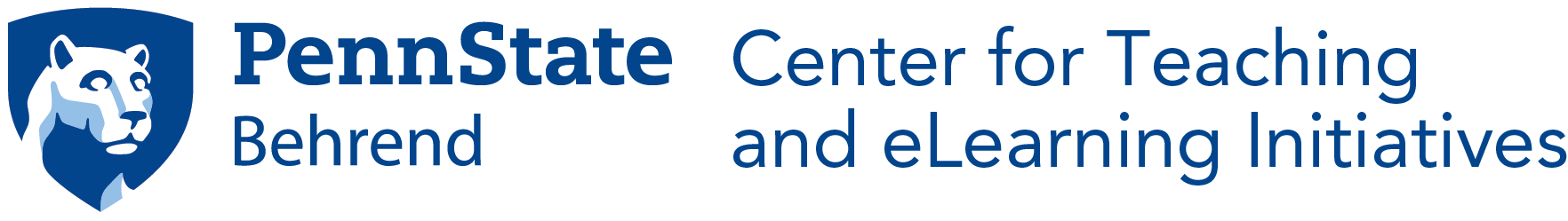If you are thinking about using Zoom alone for proctoring and recording live exams, here are 7 things to keep in mind:
- In the main room, whoever speaks gets recorded on the big screen.
- Recording in a breakout room makes it easier to monitor eye movements than in the main room because each student has a bigger picture. Breakout rooms can only record on the local computer.
- To record a breakout room, someone needs to be a co-host in that room to record.
- Multiple breakout rooms can record at the same time.
- The recording follows the person’s recording locally. If a host/co-host is doing the recording and if they bounce from one breakout room to another, the recording will only show where the host/co-host has been. To record all minutes of all breakout rooms, individual co-hosts will have to be present in each of the breakout rooms for the entire session.
- Recordings made in the breakout rooms don’t have the “room number” on the screen. The recording files need to be renamed to inform which one is which because the file name doesn’t include room number either. This is important for large classes where multiple proctoring are happening at the same time.
- Lastly, proctoring in Zoom alone has its obvious flaws (e.g. blind spots). For instructors, it is better to reconsider the overall evaluation of learning throughout the entire course, with a heavier emphasis on the process and the use of more performance-based, project-based assessments.
Additional information on exam proctoring can be found at:
- Remote exam proctoring options
- Pricing info. and FAQs of automated proctoring