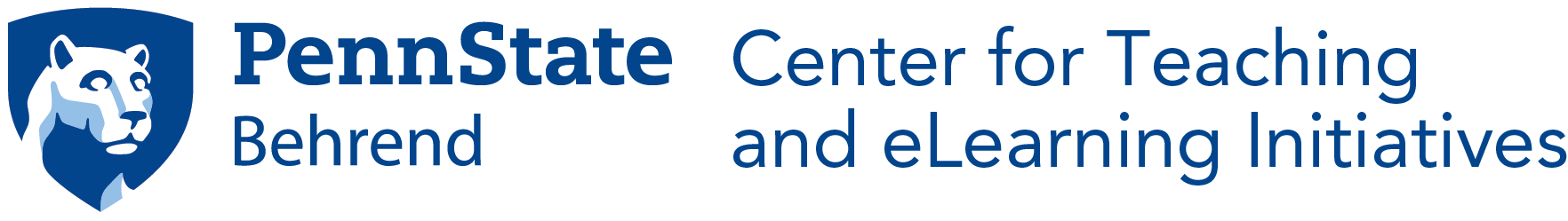You can restrict student access to a completed Canvas course after the semester ends. You can choose different levels of restrictions under course Settings, Course Details.
To make the course invisible to students,
- Choose an Ends date,
- Select Restrict students from viewing this course after end date. Note: both fields must be applied to take effect.
- Save the change by clicking on Update Course Details at the bottom of the screen.
To make the course read-only after the end date,
- Fill in the Starts and Ends dates,
- Select Students can only participate in the course between these dates. Note: all three fields must be applied to take effect.
- Click on Update Course Details at the bottom of the screen.